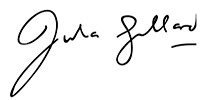How to create a YouTube channel? This is one question that I get a lot because it feels like a big task. You’ve got to think about everything from coming up with ideas and filming to editing your videos.
That’s a lot, right? But worry not because I’m going to share a complete go-to guide. Actually, it’s the only guide you’ll need to answer all of your questions, so trust me when I say this.
YouTube is the ultimate platform for creators, entrepreneurs, and innovators – with 3 billion users waiting to discover you.
That’s nearly half of all internet users. For many, it’s daily entertainment. For some, it’s a career. And for a growing number, it’s a path to millionaire status. YouTube’s impact is undeniable – it’s changed the way we live, learn, and earn.
As an experienced YouTube expert, I have built multiple 7-figure channels for my clients from scratch and helped them turn their passions into profitable businesses and brands.
I helped generate hundreds of thousands of dollars in revenue through targeted strategies and expert guidance.
I know what it takes to succeed – because I’ve seen firsthand what drives actual results.
From crime and investigation to business, entrepreneurship, documentary, and beyond – I’ll share my battle-tested strategies to help you:
- The #1 niche selection hack for maximum visibility.
- Proven content strategies for viral growth.
- Insider monetization tactics for passive income.
- Expert branding techniques for unstoppable authority.
So, are you ready to get instant access to the most up-to-date strategies, expert tips, and proven tactics to create a YouTube channel that grows into a profitable asset in 2025?
This is a complete guide for youtube in 2025 that will help you to build authority in the online world and catapult you to the top.
Let’s get started.
lntroduction to Youtube
So, before moving forward to create a YouTube channel, let’s first talk about what it is.
It’s this incredible free platform where anyone can share videos, and it makes it super easy to watch all kinds of content online. Can you believe around 6 billion hours of video are viewed each month? No wonder it’s one of the most popular sites in the world.
As of April 2024, YouTube still crushes it with some seriously impressive stats. With about 2.5 billion monthly active users and 122 million people logging in daily, it’s the second most popular social network.
On average, we spend about 19 minutes a day watching videos, which add up quickly. There are also 114 million active channels and a whopping 3.9 billion videos available to watch. Plus, there are 80 million people subscribed to YouTube Premium and Music. It’s wild to see the breakdown, too, with 54.4% of users being male and 45.6% female.
The Evolution: From Entertainment to Business Platform
YouTube was founded on February 14, 2005, by Chad Hurley, Steve Chen, and Jawed Karim. The idea emerged during a dinner at Steve Chen’s apartment, where the founders realized the need for an easy way to share videos online.
The Founders’ Vision

Their goal was to create an accessible platform for people to upload and share videos worldwide. They aimed to develop a service that allowed users to upload and view videos without needing special software or registering for an account.
Key Milestones
YouTube’s journey has been marked by significant milestones, including:
- The first video uploaded: “Me at the Zoo” (April 23, 2005).

- The first video to reach 1 million views: Nike’s Ronaldinho advertisement (September 2005).
- Acquired by Google for $1.65 billion (October 2006).
- Introduced video advertisements (2007).
- Launched YouTube Live (2011).
- Introduced Music Key (2014) and YouTube Red (2015).
- Rebranded YouTube Red as YouTube Premium (2018).
YouTube’s Growth Phase
YouTube’s growth phase was characterized by rapid expansion and innovation. Key events include:
YouTube secured $11.5 million in funding in April 2005. By 2006, the platform reached 100 million daily views and partnered with NBC. The introduction of the Content Verification Program in 2006 helped protect copyright owners’ content. By 2009, YouTube had a 43% market share, with 6 billion video views.
YouTube Features over the Years
Since its inception, YouTube has introduced various features to enhance user experience:
In 2005, YouTube launched its beta site with video embedding, a 5-star rating system, and playlist functions. The following year, new features included “Groups,” user viewing history, and a ten-minute upload limit.
Subsequent updates included:
- Partner Program (2007)
- 480p videos (2008)
- Video Analytics (2008)
- 1080p videos (2009)
- Automatic speech recognition (2009)
- YouTube Live (2011)
- Music Key (2014)
- YouTube Red (2015)
- YouTube Premium (2018)
Most Viewed YouTube Videos
Several videos have achieved remarkable view counts on YouTube:
- “Gangnam Style” reached 1 billion views in December 2012.
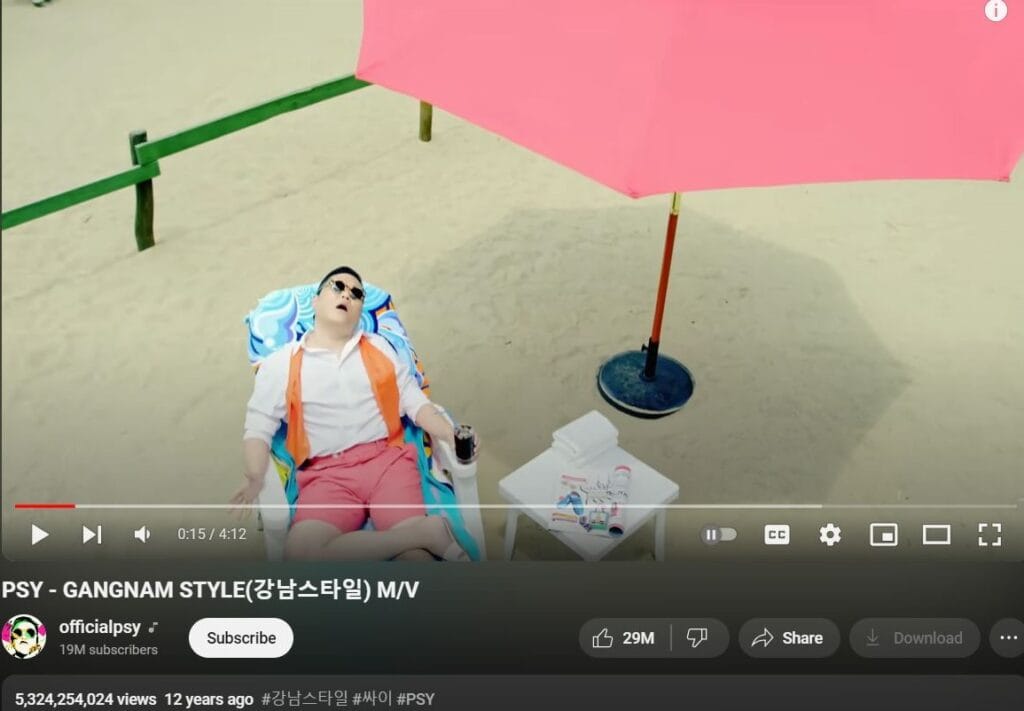
- “Despacito” surpassed 6.8 billion views in June 2020.
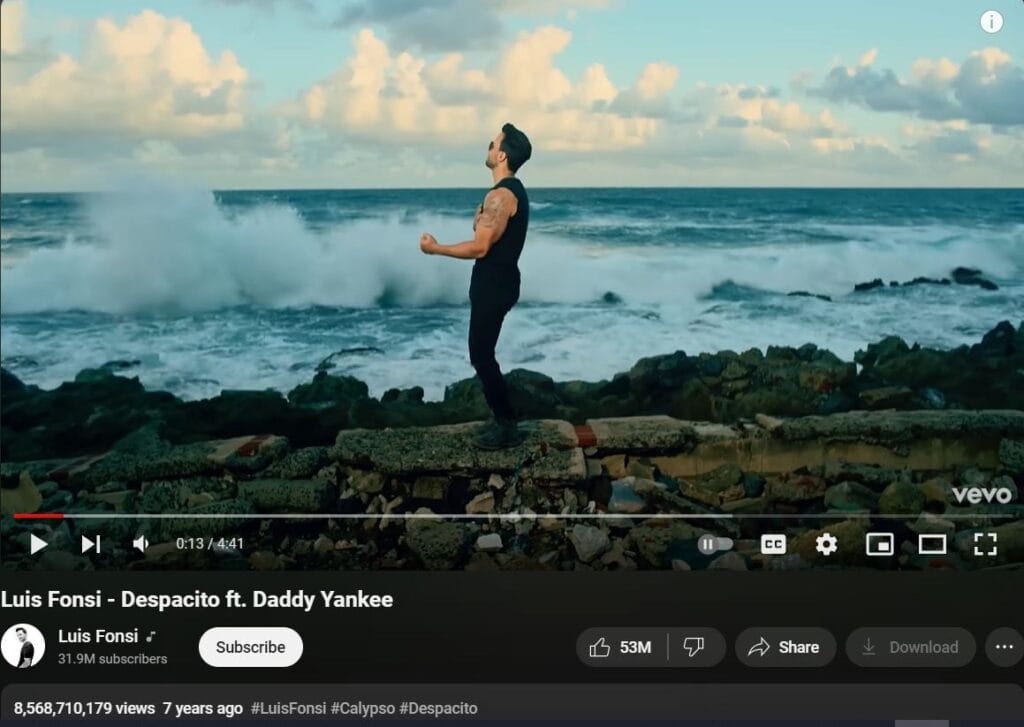
- “Baby Shark Dance” became the first video to reach 10 billion views in January 2021.

YouTube’s Acquisition by Google
In October 2006, Google made a massive move by acquiring YouTube for $1.65 billion. This was a big deal in the evolution of the Internet. YouTube kept its brand, moved to a new headquarters, and retained all 67 employees, including co-founders Chad and Steve.
Overall, YouTube has come a long way from its early days as just a simple video-sharing site. Thanks to innovation and adaptability, it’s now a global entertainment, education, and business powerhouse.
Why it’s Essential for Creators and Businesses to Create a YouTube Channel?
YouTube has completely changed how you connect with your audience and build your brand. It’s become a must-have platform for anyone who wants to share their content, products, or services.
Let me break down why it’s so crucial:
1. Unmatched Reach and Accessibility
With 2.5 billion monthly users and 122 million daily visitors, YouTube reaches around 80% of Americans aged 15-34. This makes YouTube a perfect place to connect with a wide range of people.
2. Diversified Content Options
YouTube offers various formats like videos, live streams, Shorts, and community posts. This flexibility lets you experiment and engage with your viewers through tutorials, vlogs, and so much more.
3. Monetization Opportunities
You can earn money in several ways, including AdSense, sponsorships, product placements, and merchandise sales. Plus, options like YouTube Premium and revenue sharing for music give you multiple income streams.
4. Establishing Brand Awareness and Credibility
By maintaining consistent branding, you can build credibility in your niche. As the second-largest search engine, YouTube also helps enhance your visibility and discoverability.
5. Engagement and Community Building
Features like comments and live chat allow you to interact with your audience and help to build loyalty. You can also promote participation through contests and giveaways.
6. Measurable Analytics and Insights
YouTube Analytics offers insights into audience demographics and content performance and enables creators to adjust their strategies based on data.
7. Cost-Effective Marketing
YouTube offers free content sharing and affordable advertising options that make it a budget-friendly platform for reaching potential customers organically.
8. Education and Learning
Creators can establish thought leadership by sharing knowledge through tutorials and workshops and reinforce its role as an educational resource.
9. Influencer Partnerships and Collaborations
YouTube facilitates collaborations between brands and creators, enhances credibility, and allows businesses to reach niche audiences through influencer marketing.
Hence, it has proved essential to create a YouTube channel whether you are an individual creator or own a business. Now let’s read how YouTube’s algorithm works.
Understanding the YouTube Algorithm: What’s Changed over the Years
What Is the YouTube Algorithm?
The YouTube algorithm is all about recommending videos that fit what you like to watch. It uses a bunch of different factors to match content to your individual preferences. While the exact details of how it works are a bit of a mystery, the main goal is pretty clear: it aims to show you videos you’ll actually want to watch based on your searches and viewing habits.
Over the years, the Algorithm has gone through some significant changes. Even though its core purpose has stayed the same, updates have refined how it operates, helping it better understand what you enjoy. So, the more you watch, the better it gets at suggesting things that fit your taste.
The Click-Driven Era (2005-2011)
Characteristics of this era include:
- Clickbait titles.
- Low-quality videos.
- Misleading thumbnails.
- Sensationalized content.

Creators used these tactics to manipulate the Algorithm, which resulted in a cluttered feed with attention-grabbing but often disappointing content. This will not give substantial results; therefore, it’s important to know about the algorithm before you create a YouTube channel.
The Watch Time Era (2012-2015)
In 2012, YouTube shifted focus to:
- Watch time (average view duration).
- Percent-of-video completion.
This update encouraged creators to produce:
- Long-form videos.
- Short, snappy clips.
- Content that held viewers’ attention.
Although this change improved engagement, it didn’t address the quality issue entirely.
Quality Focus (2015-2019)
YouTube continued refining its Algorithm to prioritize:
- Video quality.
- Audience retention.
- User feedback (dislikes, flagging).
- Engagement (likes, comments, shares).
Additional updates aimed to:
- Reduce clickbait and misleading content.
- Promote authoritative sources.
- Improve recommendations.
By 2018, 70% of watch time was attributed to these recommendations.
Modern Algorithm (2020-Present)
However, if you create a YouTube channel today, you will have a lot of facilities.
Today’s Algorithm includes:
- Artificial intelligence (AI).
- Machine learning.
- Natural Language Processing (NLP).
- User behavior and feedback.
Now, YouTube’s goal is to surface:
- Relevant content.
- Engaging creators.
- Diverse perspectives.
- High-quality productions.
Impact on Creators and Businesses
Understanding YouTube’s algorithm evolution helps creators and businesses adapt and flourish. Key takeaways include:
- Focus on quality content.
- Engage with your audience.
- Optimize for user experience.
- Stay up-to-date with algorithm changes.
- Leverage analytics to refine your strategy.
- Prioritize audience retention and engagement.
By accepting these principles, creators, and businesses can successfully navigate YouTube’s ever-changing landscape and build a loyal audience.
Starting Out as a Creator
Choosing Your Niche: Why It’s Important and How to Find Yours
Before you create a YouTube channel, you must select a specific niche. I’ve found that having a well-defined niche helps you target your audience, establish a unique identity, and increase your monetization potential.
When you pick the right niche, you’ll set yourself apart, boost your search visibility, and create content that really resonates with your viewers.
So, why is choosing a niche so important? Here’s what I’ve learned:
- Targeted Audience: You increase engagement and build loyalty by focusing on a specific group.
- Unique Identity: You can differentiate yourself from those broader, more generic content creators out there.
- Content Organization: A niche helps you categorize and structure your content, making it easier for viewers to navigate.
- Monetization: You’ll attract relevant advertisers and sponsors who are looking for your specific audience.
- Search Visibility: A defined niche can improve your rankings in the YouTube algorithm, making it easier for new viewers to find you.
- Competitive Advantage: It allows you to stand out in a crowded market.
- Authenticity: You’ll create content that aligns with your passions and expertise, which makes it more genuine.
Finding your niche before you create a YouTube channel isn’t just a step in the process; it’s a key part of building a successful channel.
How to Find Your Niche: A Comprehensive Guide
Finding your niche is one of the most essential steps in building a successful YouTube channel. A well-defined niche helps you target your audience, create a unique identity, and even increase your monetization potential.
Let’s explore how to discover the right niche before you create a YouTube channel.
Step 1: Reflect on Your Passions
First off, I want you to take a moment to think about the topics you genuinely enjoy. What do you love to talk about? Your passion will really shine through in your videos, making them more engaging and authentic.
- Example: Look at beauty influencer James Charles. He focused on makeup tutorials because it’s something he’s super passionate about.
- Exercise: Grab a pen and paper and jot down your hobbies, interests, and favorite subjects. What excites you? What do you love sharing with friends? This will help you figure out how to incorporate those passions into your content.
Step 2: Assess Your Expertise
Next, let’s talk about your expertise. This is one of the foremost steps before you move to create a YouTube channel. Your skills and knowledge are crucial to creating engaging and trustworthy content. When you utilize what you know, you establish your credibility and make your videos relatable and valuable for your audience.
Why Expertise Matters?
Your expertise is what sets you apart from the crowd. It’s the foundation of your authority and reputation. When you share your knowledge, you:
- Show that you understand your subject matter.
- Build trust with your audience.
- Offer unique insights and perspectives.
- Position yourself as a go-to resource in your niche.
Identifying Your Expertise
Before you even think to create a YouTube channel, take some time to think about:
- Professional Experience: What jobs or roles have you held that relate to your niche? List them out.
- Skills: What technical, creative, or soft skills do you have? These can really enhance your content.
- Certifications: Do you have any licenses, diplomas, or special training? Include those!
- Education: What relevant courses or degrees have you completed?
- Personal Experiences: Reflect on life experiences that have taught you valuable lessons or shaped your views.
Finding your niche may take a little time, but believe me, it’s totally worth it. Once you discover that sweet spot where your passions and expertise align, you’ll be on your way to creating content that genuinely connects with your audience.
Step 3: Research Popular Topics
Researching popular topics is super essential for understanding your audience’s interests and preferences. By using online tools, you can collect trending subjects, spot gaps in existing content, and create material that really connects.
Why Research Popular Topics?
- Understand Audience Interests: It helps you identify what resonates with your target audience. You’ll get a clearer picture of what they want to see.
- Stay Up-to-Date: You’ll keep pace with changing trends and famous subjects, ensuring your content remains relevant.
- Content Inspiration: Discover fresh ideas and new angles you might not have thought of before.
- Competitive Advantage: You can capitalize on emerging trends before your competitors even catch on.
Utilize Tools to Identify Trending Subjects
Here are some great tools I recommend for finding trending topics:
- Google Trends: See what people search for and how interest changes over time.
- YouTube Trends: Check out what’s hot on YouTube right now.
- Social Media Platforms: Explore trending topics on Twitter, Instagram, and TikTok to see what’s buzzing.
- Online Forums: Platforms like Reddit and Quora can give you insights into what people discuss.
As someone with years of experience in video editing, I’m here to help you choose suitable trending topics. I can assist you in researching what’s popular and provide valuable insights on subjects that really resonate with your audience.
Together, we can refine your content strategy even before you create a YouTube channel to ensure it’s optimized for maximum impact and engagement.
Step 4: Analyze Competition
Once you’ve picked your niche, it’s time to take a good look at your competition. Analyzing channels that create similar content is super important because it helps you identify their strengths, weaknesses, and areas where you can improve.
So, why should you analyze the competition? Here’s what you’ll gain from it:
- Refine Your Content Strategy: By seeing what works for others, you can tweak your own approach to better resonate with your audience.
- Develop a Unique Value Proposition: You’ll discover what makes you different and how you can stand out. This is your chance to show off your unique style.
- Stand Out in Your Niche: With the insights you gather, you’ll be better equipped to carve out your own space in the market.
Take some time to explore your competitors. What do they do well? Where do they fall short? This process will not only help you improve but also inspire you to create content that’s fresh and engaging.
Step 5: Consider Your Target Audience
Another important step that you should focus on before you create a YouTube channel is analyzing the target audience. To create content that really resonates with your audience, I think it’s super important to consider a few key factors:
- Needs: Start by understanding your audience’s desires, goals, and aspirations. What problems are they looking to solve? What information are they hungry for?
- Interests: Get to know their favorite topics, hobbies, and passions. What captivates their attention? This can guide you in creating content they’ll be excited to watch.
- Pain Points: Identify the challenges and frustrations they face. How can you provide solutions and show empathy? Addressing these pain points not only helps you connect but also establishes your authority and builds trust.
For example, take fitness influencer Yoga with Adriene. She really tuned into her audience’s needs by offering:
- Beginner-friendly yoga content to ease newcomers in.
- Topics around wellness and self-care resonate with her viewers.
- Acknowledging the pain point of feeling intimidated by complex yoga routines.
Step 6: Test and Refine
Testing and refining your content is super important for keeping it relevant and effective. This process is all about experimenting with different types of content, gathering feedback, and adjusting your niche when needed.
Why Test and Refine?
- Validate Assumptions: You’ll get to see if your ideas about your audience and content actually hold up.
- Identify Areas for Improvement: This helps you spot what’s working and what needs a little tweak.
- Refine Your Unique Value Proposition: It’s a great way to sharpen what makes you stand out.
- Stay Adaptable: The market is constantly changing, so flexibility is vital.
How to Test and Refine?
You can experiment with:
- Content Formats: Try out different types like videos, podcasts, or blog posts. Mix it up!
- Topics and Themes: Don’t be afraid to explore various subjects to see what resonates.
- Tone and Style: Play around with your delivery—find a tone that feels natural to you and connects with your audience.
- Distribution Channels: Test out where you share your content, whether it’s social media, email newsletters, or other platforms.
By constantly testing and refining, you’ll be able to create content that really hits home with your audience. It’s all about learning and adapting as you go.
Common Niche Selection Mistakes: Avoid These Pitfalls
When you’re selecting a niche, it’s super important to steer clear of common mistakes that can really hinder your success. Here are three critical errors you should avoid:
Mistake 1: Choosing a Niche that’s Too Broad
Make sure to create a YouTube channel on a specific niche. If you pick an overly broad niche, you might run into some serious issues, like:
- Difficulty standing Out: It’s tough to make your mark when so many others are in the same space.
- Insufficient Focus: Without focus, your content can become scattered and confusing.
- Competition from Established Players: Bigger names in the industry can easily overshadow you.
For example, instead of targeting something vague like “health and wellness,” focus on something more specific, like “yoga for beginners.” This helps you connect better with your audience.
Mistake 2: Ignoring Your Passion and Expertise
Creating content in a niche you’re not passionate about or don’t have expertise in can lead to:
- Burnout: You’ll lose interest fast if you’re not into the topic.
- Lack of Authenticity: People can tell when you’re not genuinely invested in what you’re sharing.
- Inability to Provide Valuable Insights: Your content without knowledge won’t add much value.
Make sure not to choose a niche solely for monetary gain if you have no interest or knowledge in that area. It’s just not worth it.
Mistake 3: Overlooking Audience Demand and Viability
Failing to research audience demand and the viability of your niche can result in:
- Low Engagement: If no one’s interested, your content won’t go anywhere.
- Limited Growth Potential: You want to be in a niche that has room for growth.
- Wasted Resources: Spending time and effort on something that isn’t viable is frustrating.
To avoid this, use tools like Google Trends, keyword research, and social media to validate interest in your chosen niche. This way, you can be sure you’re heading in the right direction!
By keeping these common mistakes in mind, you’ll be able to choose a niche that truly sets you up for success.
Now that you know how to choose a niche for your YouTube channel, now let’s move towards how to set up your channel officially.
Setting up Your YouTube Channel: Step-by-Step Guide
When you create a YouTube channel, it feels like an exciting and challenging project. But with these simple steps, you’ll be well on your way to sharing your content with the world.
To access YouTube’s full features, sign in to your Google account.
Here’s how:
- To start, visit YouTube using your Google Chrome browser and click “Sign In” in the top right corner. This will direct you to a Google sign-in page.
- But if youalready have a Google account, simply sign in with your credentials.
- If you have multiple accounts, select the one you want linked to your YouTube channel.
Step 1: Now Create a YouTube Channel
If you have a Google account, you already have a YouTube account. To publish videos, you need to formally create either a:
- Personal channel.
- Business channel (ideal for multiple owners or managers).
Creating a Personal Channel:
- Sign in to YouTube.
- Click your profile picture (top right corner).
- Click “Create a channel.”
- Confirm details to create your channel.
Creating a Business Channel:
- Sign in to YouTube.
- Click your profile picture (top right corner).
- Click “Create a channel.”
- Select your Brand Account from the list.
- Fill out the details and click “Create.”
YouTube offers a comprehensive guide to add or manage multiple owners for business channels.
Create a New YouTube Channel with Your Google Account
Here are the complete details of this process:
Now that you have a Google account, it’s time to create a YouTube channel.
Follow these steps:
Step 1: Access YouTube Settings
- Sign into your Google account.
- Click your user icon (upper right corner).
- Select “Settings” from the drop-down menu.
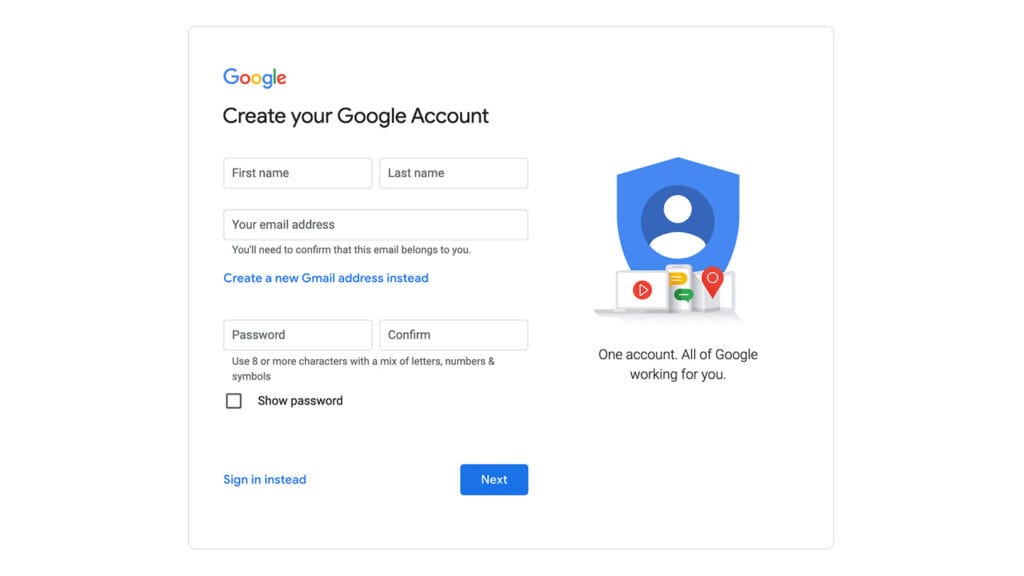
Step 2: Create a New Channel
- Click “Create a new channel” in the account overview under “Your channel.”

Step 3: Choose Your Channel Name
- Enter your desired channel name, and it doesn’t have to match your Google account name.
- Ensure it reflects your brand identity.
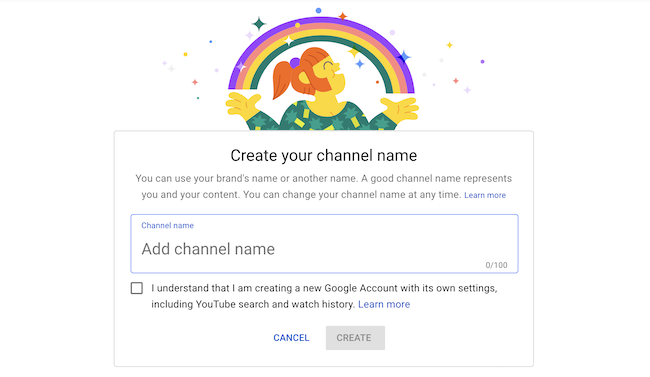
Step 4: Verify Your Account
- You may be asked to verify via text or voice call.
- Enter the received verification code.

Step 5: Customize Your Channel
- You’ll be directed to your channel dashboard.
- Start personalizing your channel.
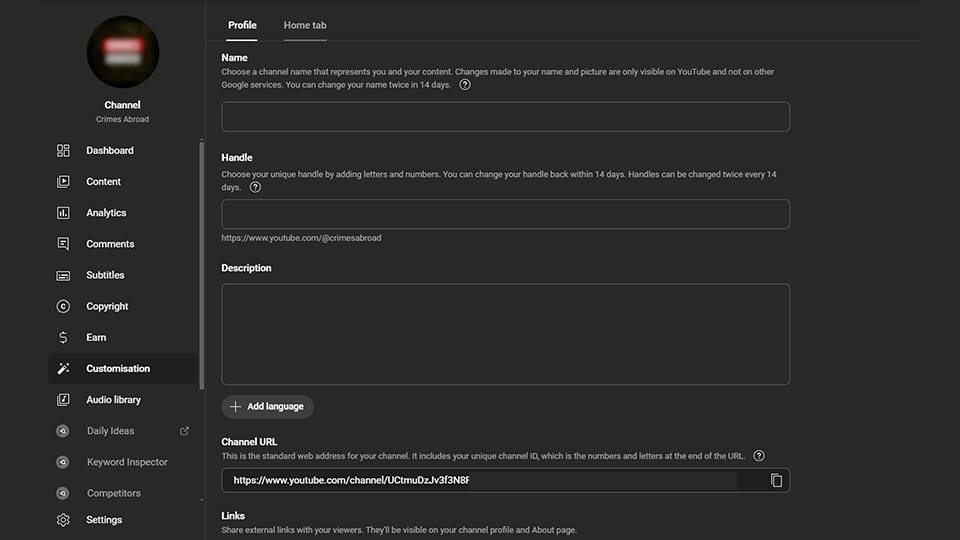
That’s it. You now have a YouTube channel.
Step 6: Add Branding to Your Channel
I highly recommend you focus on branding your YouTube channel because it truly gives it a personality and helps it stand out. When you put thought into your branding, you create a unique identity that resonates with your audience and sets you apart from others.
Trust me, it makes the experience more memorable, and you’ll find that viewers are much more likely to return and engage with your content when they connect with your brand.
So, after you have finished creating a YouTube channel, take some time to figure out how you want to present yourself and what makes you unique. Now, let’s move towards essential branding elements.
You can customize four essential elements:
- Channel Name: A critical part of your brand identity. See our guide on naming your YouTube channel.
- Profile Picture: Represents your channel under every video. Ensure it looks good on small sizes and devices like mobile phones.
- Banner Image: A visually appealing banner that showcases your brand.
- Description: A concise summary of your channel’s purpose and content.
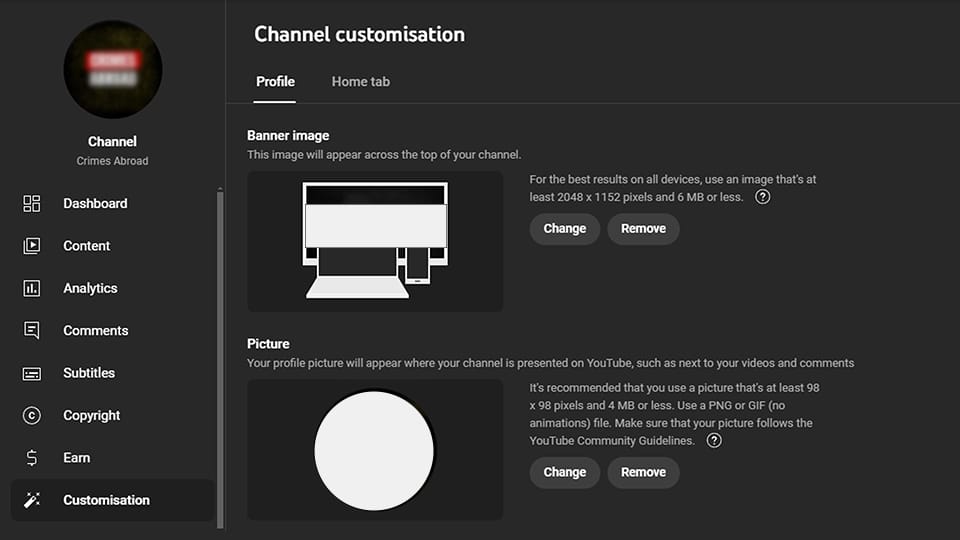
Customizing Your YouTube Channel
Now that you have a YouTube channel, it’s time to make it your own. Let’s do it customization.
Step 1: Access Channel Customization
- Go to your channel dashboard.
- Click “Customize channel.”
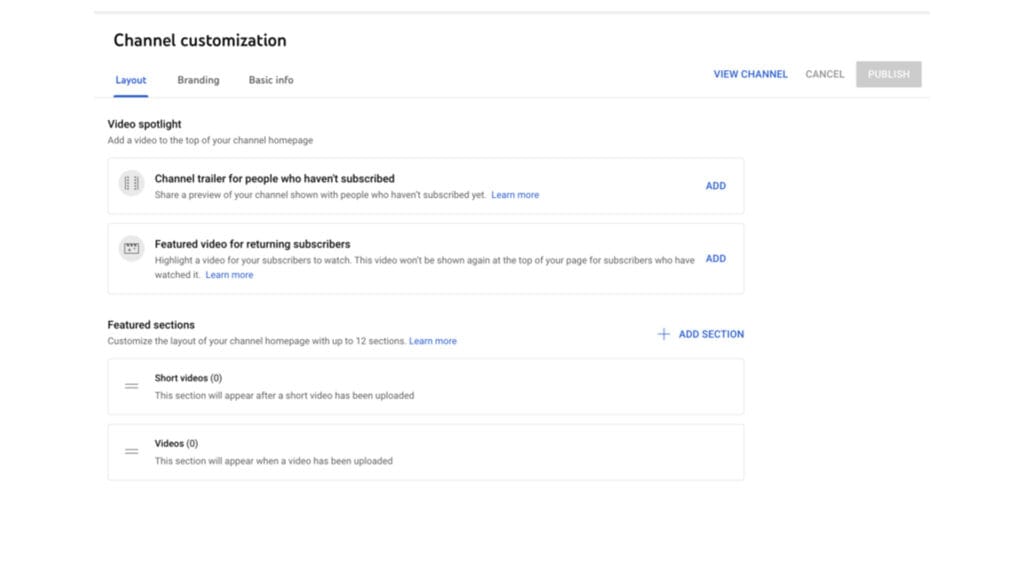
You’ll see three tabs: “Layout,” “Branding,” and “Basic info.” These tabs will help optimize your channel for viewers.
Step 2: Add Basic Info (Discoverability)
Again, I highly recommend you provide some essential details to help viewers discover your channel.
In this step, you’ll enter basic information, like the language your videos are in, and a description that makes it easier for people to find your channel when they’re searching for specific content.
Make sure your channel description includes keywords that really capture what your channel is about. Talk about the problems you help solve, the people and products you feature, and your industry. This will definitely improve your channel’s visibility in search results.
Additionally, you can also add links to any sites you want to share with your viewers, like your website, social media profiles, or affiliate sites. These links will show up prominently above your banner image.
By taking the time to fill out your channel’s basic information, you’ll set up a solid foundation for your online presence. This makes it way easier for viewers to find and connect with your content. Believe me; putting in this effort will pay off.
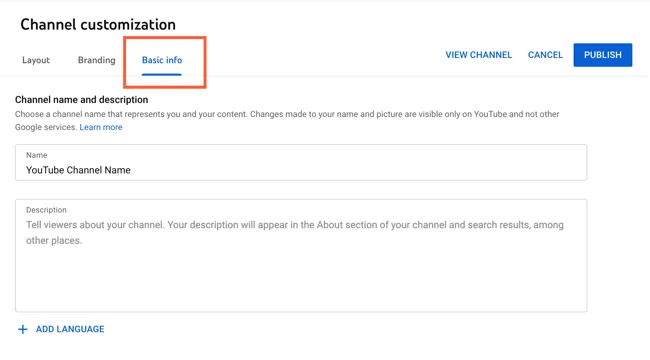
Step 3: Upload Branding Elements
Enhance your channel’s visual identity by uploading essential branding elements.
Under the “Branding” tab, customize your:
- Profile Picture: A square image (min. 98 x 98 pixels) representing you or your brand, visible beneath videos on the play page.
- Banner Image: A large banner (min. 2048 x 1152 px, 6MB or less) showcasing your brand at the top of your channel page.
- Video Watermark: A logo (150 x 150 px) displayed at the bottom right of every video, reinforcing your brand identity.

These visuals help establish recognition and consistency across your YouTube presence.
Step 4: Customize Layout
To further personalize your YouTube channel, you can customize the layout to enhance the viewer experience.
To access these options, click the “Layout” tab.
From here, you can specify how your content is presented on your channel page.
You have two primary customization features:
- Designate a Video Spotlight: Make your most crucial video pop by featuring it prominently on your channel. This way, you draw viewers’ attention to the content you really want them to see first.
- Organize with Featured Sections: Set up sections to showcase specific content, like your latest videos, popular picks, playlists, Shorts, or even other channels you have. It makes it super easy for viewers to navigate and find what they’re interested in.
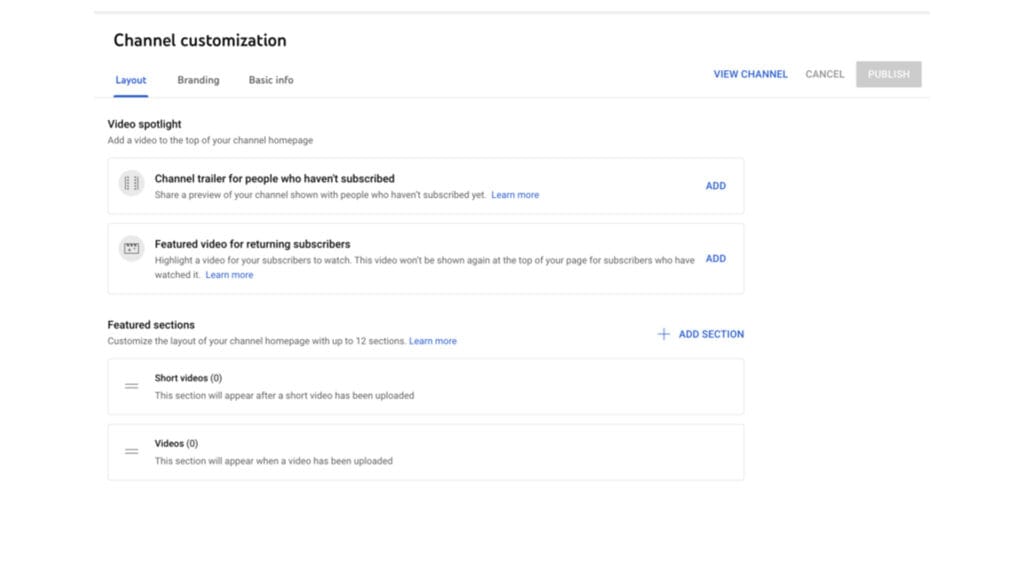
Next, we’ll move towards something fundamental, which is the basics of YouTube SEO.
The Basics of YouTube SEO: Titles, Descriptions, and Tags
Now, a lot of guides and articles focus just on SEO, but they often overlook the essential part—understanding the psychology behind it.
When people search for videos on YouTube, three key elements play a crucial role in determining visibility: Titles, Descriptions, and Tags. Let’s explore how to make the most of these.
1. Compelling Titles
The title is the first thing viewers notice. “If they don’t click, they don’t watch.” – Golden words said by the man himself – MrBeast.
Make it:
- Clear.
- Concise.
- Compelling.

It determines whether viewers click to watch your video.
2. Descriptions
Keep descriptions:
- Limited to 1,000 characters. (but the more the brief, the better).
- Focused on essential information.
- Front-loaded with key details (YouTube displays only the first 2-3 lines, approximately 100 characters).
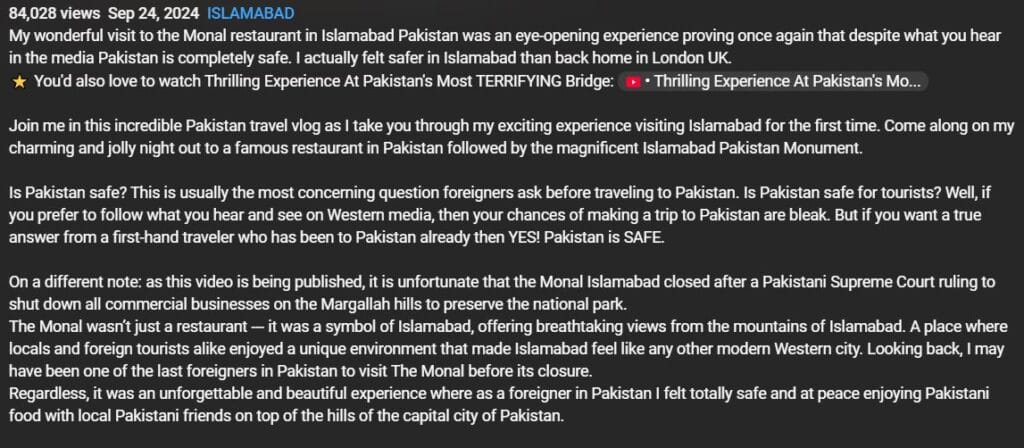
Viewers came to watch, not read extensive text.
3. Relevant Tags
Tags help:
- Viewers understand your content.
- YouTube associates your video with similar content.
- Broaden your content’s reach.
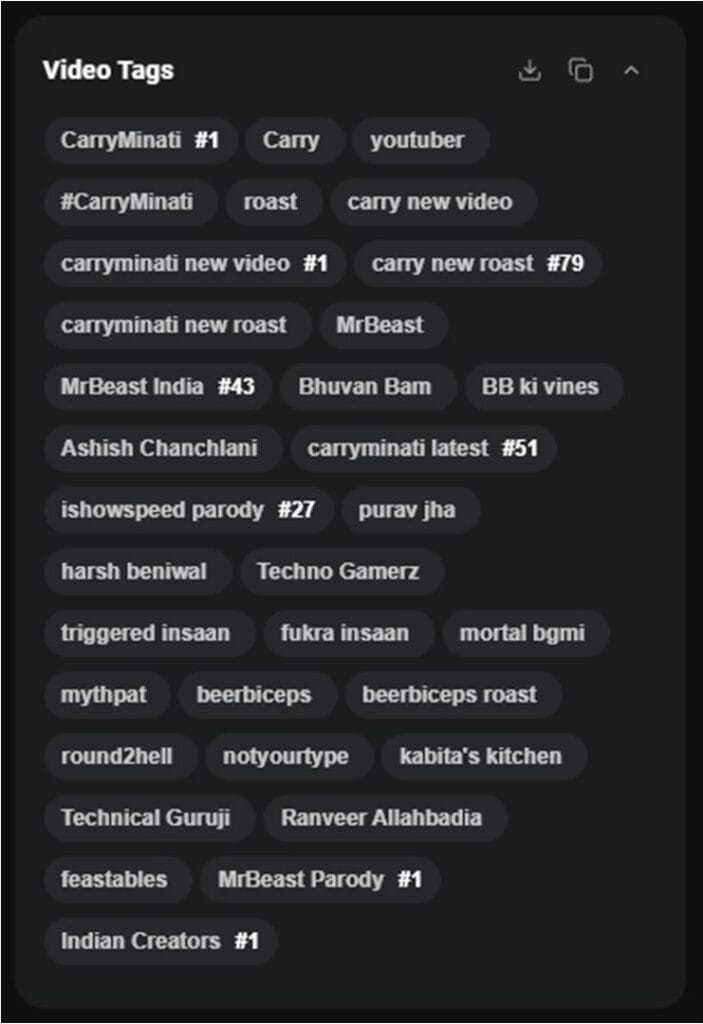
Avoid misleading tags, as they may lead to penalties.
4. Categorization
Choose a category by:
- Researching top creators and their strategies.
- Analyzing audience patterns and preferences.
- Identifying common video qualities (production value, length, and format).
By optimizing these elements, you’ll enhance your video’s discoverability and reach a wider audience.
2 Ways to Pursue Your Career on YouTube: Faceless or Personal Brand
YouTube has changed since AI technology arrived. Faceless channels are growing fast, and you can create a YouTube channel, too. These channels use AI-made content or create content themselves without showing their faces,voiceovers, or animations, and let creators stay anonymous.
Faceless YouTube Channels
YouTube has really evolved since AI technology came onto the scene. Now, faceless channels are popping up everywhere and growing fast. These channels use AI-generated content or create videos without showing their faces, using voiceovers or animations to keep creators anonymous.
Going faceless on YouTube offers some great perks. It gives you the freedom to create while also opening up more money-making opportunities. You can quickly whip up high-quality videos and earn from ads, sponsorships, and merchandise.
Here are some benefits of going faceless, whether through automation or a faceless brand:
- Reduced production time and cost may vary from niche to niche.
- Increased content volume.
- Improved consistency.
- Enhanced analytics and optimization.
- Potential for 24/7 content creation.
Channels like Kurzgesagt and Vsauce are perfect examples of this approach, and they’ve racked up millions of subscribers. So, whether you want to stay behind the scenes or build a personal brand, you have a path on YouTube.
Important Considerations:
- Regular uploads maintain audience engagement.
- Quality equipment, software, and potentially outsourcing content creation.
Having the right team is essential for running a successful faceless channel, and that’s where we come in. Check out Creatormist to see how we can help you grow on YouTube.
Personal Brands or Talking Heads
There is no doubt when you create a YouTube channel for your personal brand, it is the best way to engage with your audience and build a loyal community. These channels focus on the creator’s personality and expertise. You can work in areas like gaming, Internet and technology, money-making, beauty, health, and entrepreneurship.
Building a personal brand as a talking head on YouTube offers numerous benefits:
- Establish authority and expertise.
- Build a loyal community.
- Increase engagement and interaction.
- Diversify income streams.
- Authenticity and relatability.
Examples: Famous creators like PewDiePie, Mr. Beast, Ronaldo, and GaryVee built huge followings.
Important Considerations:
- Personal scrutiny and criticism.
- High pressure to maintain consistency.
Now, here’s come the essential step,
Content Planning: How to Create a Winning Content Strategy
To develop a successful YouTube channel, a well-planned content strategy is necessary. Creating a comprehensive plan involves several key steps.
Here’s a step-by-step guide to help you get started.
- First, Define Your Niche
Your first step is to identify your target audience and research popular topics and trends in your desired niche. Refine your niche for specificity to stand out in a crowded market. This crucial step lays the foundation for your entire content strategy.
- Next, Set Clear Goals
Once you have defined your niche, set specific, measurable, achievable, relevant, and time-bound (SMART) goals. Define your channel’s purpose and align these goals with your target audience’s needs. This ensures you stay focused on creating content that resonates.
- Conduct a Content Audit
After setting your goals, conduct a thorough SWOT analysis of your existing content performance. Identify strengths, weaknesses, opportunities, and threats to refine content types, formats, and frequency. This helps optimize your content for better engagement.
- Develop Your Content Pillars
With your audit complete, create 3-5 core content themes that align with your niche and goals. Ensure diversity and consistency to maintain audience interest.
- Plan Your Content Calendar
Now, schedule content in advance for 3-6 months. Consider seasonal, timely, evergreen content, and balance video types like short-form and long-form. This helps maintain consistency.
- Craft Engaging Titles, Tags, and Descriptions
Next, focus on creating attention-grabbing titles, optimizing tags for search visibility, and writing informative, concise descriptions.
- Invest in Quality Equipment and Software
To enhance production quality, prioritize camera and microphone quality, video editing software (Adobe Premiere/CapCut, Final Cut Pro), and screen recording and animation tools.
- Optimize for SEO
Don’t forget to conduct keyword research and optimization, optimize thumbnails, and add closed captions and subtitles to improve discoverability.
- Maintain Consistency and Continuity
Finally, maintain a regular upload schedule, create series and playlists, and collaborate with other creators to keep your audience engaged.
- Continuously Analyze and Adjust
Monitor performance metrics (views, engagement, earnings) and adjust your strategy based on data insights. Stay authentic, unique, and up-to-date with YouTube algorithm changes.
By following these steps, you’ll create a comprehensive content strategy that resonates with your audience and drives YouTube success.
Equipment and Tools You Need
Budget-Friendly Setup for Beginners: Camera, Audio, and Lighting
It’s essential to note that when you create a YouTube channel, it essentially shouldn’t break your bank. Here’s a budget-friendly setup guide for beginners:
Camera Options:
- Smartphone camera: Use your existing smartphone camera; if you have an iPhone, that’s all you need.

- Canon EOS M50: Still the best overall, budget-friendly Mirrorless camera with 4K resolution.

Audio Equipment:
- Built-in camera audio: Use your camera’s built-in microphone.
- Blue Yeti: Popular USB microphone for high-quality audio.
- Rode NT-USB: Studio-grade USB microphone.
Lighting Essentials:
- Natural light: Record near a window for soft, natural light.
- Softbox lights: Affordable, compact lighting solution.
- Ring light: Reduces shadows and creates flattering light.
Additional Accessories:
- Tripod: Stabilize your camera for smooth footage.
- Microphone stand: Position your microphone for optimal sound.
- Pop filter: Reduces plosive sounds and audio distortion.
Software for Editing: Free and Paid Options
Best Free Video Editing Software:
- CapCut: This is a super user-friendly video editor packed with advanced features and AI-powered tools. It’s perfect for social media creators and beginners who want to edit on the go.
- Clipchamp Create: A web-based editor that’s all about ease of use. With a bunch of templates and a straightforward interface, you can quickly export your videos directly to social media. Ideal for making professional-looking content in a snap.
- Canva: Known for graphic design, Canva also has solid video editing capabilities. It offers templates animations, and makes collaboration a breeze. Perfect for anyone creating social media content.
- DaVinci Resolve: If you’re looking for a professional-grade editor, this one’s for you. With advanced color correction, audio editing, and visual effects, it’s great for filmmakers and serious YouTubers.
- Adobe Creative Cloud Express: This streamlined editor gives you access to Adobe’s renowned features along with templates. Plus, it integrates seamlessly with other Creative Cloud apps, making it perfect for creatives on the go.
- Descript: An innovative tool that uses AI-powered audio-to-text technology, making video editing and transcription a breeze. It’s a fantastic choice for podcasters and anyone creating video content.
- iMovie: Exclusively for Mac users, iMovie is super user-friendly and offers intuitive features. It has seamless integration with Apple devices and some stunning video templates, making it great for beginners.
These tools will help you create superb videos without breaking the bank.
Best Paid Video Editing Software:
- CapCut Pro: An upgraded version of CapCut offering advanced features, multi-track editing, and 4K resolution support. Perfect for professionals and content creators.
- (link unavailable): A cloud-based editor with collaborative features, AI-powered tools, and seamless video exporting. Ideal for teams and businesses.
- Capsule: A user-friendly editor offering advanced features, animation tools, and seamless integration with social media. Great for marketers and entrepreneurs.
- Kapwing: A cloud-based editor offering collaborative features, AI-powered tools, and seamless video exporting. Ideal for teams and businesses.
- Adobe Premiere Pro: Industry-standard software with advanced features, multi-camera editing, and seamless integration with After Effects.
- Final Cut Pro: Professional-grade software exclusive to Mac users, offering advanced features, color grading, and seamless integration with Apple devices.
Read More: Top 8 Best Video Editing Software for Beginners 2024
Step-by-Step Guide to Recording and Editing a YouTube Video
Recording: Step-by-Step Process
- Plan extensively: Script, storyboard, and schedule.
- Choose a recording location with good lighting and minimal background noise.
- Set up your camera (smartphone, webcam, or DSLR) on a tripod.
- Connect your microphone (built-in, USB, or wireless).
- Launch your recording software (camera app, OBS, or screen recording).
- Select the correct audio and video inputs.
- Set the resolution to 1080p or 4K (if possible).
- Start recording and introduce yourself/video topic.
- Speak clearly, slowly, and maintain eye contact.
- Record in segments (intro, main content, outro).
- Stop recording and save the file.
Editing: Step-by-Step Process
- Import recorded footage into editing software (DaVinci Resolve, Adobe Premiere Rush/whichever you use).
- Organize footage into folders and label clips.
- Create a new project with the desired resolution and frame rate.
- Drag and drop clips into the timeline.
- Trim clips to remove unwanted sections.
- Add transitions between clips (fade, dissolve, etc.).
- Add text overlays for titles and subtitles.
- Adjust audio levels and add music.
- Export video in 1080p or 4K resolution.
- Upload to YouTube.
Tips for High-Quality Audio:
- Invest in a good microphone.
- Record in a quiet space.
- Record 3-5 seconds of silence before recording a video to remove the background noise easily
- Use noise reduction software.
- Normalize audio levels.
- Add music and sound effects judiciously.
Tools for Thumbnails and Channel Art
Thumbnail Creation Tools:
- Canva: User-friendly graphic design platform with templates.
- Adobe Photoshop: Industry-standard image editing software.
- GIMP: Free and open-source image editing software.
- PicMonkey: Online photo editing and design platform.
- Thumbnail Maker: Specialized tool for YouTube thumbnails.
Channel Art Creation Tools:
- Canva: Offers customizable YouTube banner templates.
- Adobe Illustrator: Vector graphics editor for logos and icons.
- Graphic Design Studio: Online design platform with templates.
- Pixlr: Free online photo editor with filters and effects.
- YouTube Banner Maker: Dedicated tool for YouTube banners.
Don’t have design skills or time? Hire a freelancer.
Creating Engaging Content
So, now that you have created your YouTube channel, it’s time to create engaging and powerful content. Creating engaging content is crucial for capturing and retaining your audience’s attention. To achieve this, consider the following strategies:
Why is Audience Retention Important?
Audience retention significantly impacts your YouTube channel’s success. It:
- Boosts YouTube Algorithm ranking.
- Increases watch time and engagement.
- Improves brand loyalty and recognition.
- Enhances credibility and authority.
- Increases revenue through ads and sponsorships.
Hooking Your Audience: Keep Viewers Watching
Your content’s opening moments are vital. Here is how it should work:
- Start with a hook (surprising statistic, thought-provoking question, or personal story).
- Create an attention-grabbing title and thumbnail.
- Use an engaging intro (animation, music, or humor).
- Provide value immediately (answer a question or solve a problem).
- Use storytelling techniques (narrative, characters, and conflict).
- Make it interactive (ask questions, host Q&A sessions).
- Use humor and emotional connections.
- Finally, conclude with a call-to-action (CTA) or teaser to encourage viewers to engage further.
Consistency vs. Quality: Balance Both
Many creators struggle with balancing consistency and quality, and honestly, it can be really tough to get it right. If you’re looking to create a YouTube channel, finding that perfect balance is essential. Set realistic goals and prioritize quality over quantity. Planning and scripting your content can help a lot, too.
Investing in good equipment and editing software makes a big difference in the quality of your videos. Collaborating with other creators can also bring fresh ideas and boost your content. And don’t forget to analyze your performance.
Most importantly, make sure to plan ahead of the schedule. Use YouTube Analytics to track your performance, keep an eye on audience retention graphs, and look at your watch time and engagement metrics. You can even gather insights through surveys and feedback.
When you put these strategies into action, you’ll be able to hook your audience, find that sweet spot between consistency and quality, and ultimately boost audience retention. So, as you work to create a YouTube channel, remember that balancing these two elements is key to your success.
YouTube Monetization: What You Need to Know
YouTube Partner Program: Requirements and How to Get There
YPP enables creators to monetize content through ad revenue sharing, which is a great incentive when you create a YouTube channel.
To be eligible:
- Adhere to Community and Monetization Guidelines.
- Accumulate 4,000 public watch hours and 1,000 subscribers in 365 days.
- Link a Google AdSense account.
Alternative Revenue Streams
Channels can also earn from YPP through:
- Sponsored videos.
- Embedded advertisements.
- Affiliate marketing.
YouTube’s Ad and Subscription-Based Business Model
1. AdWords/AdSense:
Most of Google’s revenue comes from AdWords, where advertisers pay per click—ranging from a few cents to over $5, depending on how competitive the keywords are. These ads show up on YouTube, and through AdSense, content creators earn a share of that ad revenue.
2. YouTube Premium:
For $11.99 a month, YouTube Premium gives users an ad-free experience on YouTube and YouTube Music. A portion of that fee is shared with creators based on how much time Premium members watch their content. Plus, YouTube is testing out a “Premium Lite” option in Europe, which offers an ad-free experience but without offline downloads and background playback.
3. Channel Memberships:
With Channel Memberships, fans can get exclusive content and perks for $0.99 to $99.99 monthly. YouTube takes a 30% cut, but members enjoy benefits like exclusive live streams, chat access, badges, and custom emojis.
4. Pay-Per-View Content:
Some content on YouTube, like movies and TV shows, is available for pay-per-view. Users can rent or buy this content for a small fee, making it accessible to a wide audience.
5. YouTube TV:
This service provides live TV from over 100 networks for $64.99 a month. As of April 2022, YouTube TV has around 5 million paid subscribers, showing it’s a popular choice!
6. Super Chat: Live Streaming Revenue:
Super Chat is a fantastic way for creators to earn money during live streams. Viewers can purchase highlighted messages that support their favorite creators, and these chats pop up at the top of the live chat feed. This feature not only boosts visibility but also encourages fan engagement, allowing creators to earn significant revenue from their most loyal viewers.
7. Attracting Brands on YouTube:
Creators can attract brands by building a loyal audience, creating engaging content, and showcasing their unique style. This opens up sponsorship opportunities where creators can earn through:
- Product placements.
- Shoutouts and mentions.
- Dedicated videos.
- Affiliate marketing.
- Advertising revenue share.
By partnering with brands, creators can monetize their influence and continue growing their channels.
Selling Merchandise and Digital Products on YouTube
Selling merchandise and digital products is a great way for creators to monetize their YouTube presence and connect with their audience.
- Use your audience’s trust to market relevant digital products.
- Design and sell branded merchandise like t-shirts and hats using YouTube’s Merch Shelf feature or partner with Teespring, Redbubble, or Printful for streamlined production.
- Sell ebooks, courses, software, and more using YouTube’s shopping feature or external platforms like Gumroad, Sellfy, or Etsy.
Growing Your Channel: Tips for Struggling Creators
Here are some tips to help struggling creators find their footing and really flourish on this dynamic platform as they create a YouTube channel.
Analyzing Your Analytics: What the Numbers Really Mean
Understanding YouTube analytics is crucial for refining your content and growing your channel. Here are key metrics to focus on:
Key Metrics to Analyze
- Define Your Goal: Before measuring success, you need to determine your goal. You’ll struggle to evaluate your video’s performance without a clear objective. Your goal should guide your video strategy from start to finish.
- Tracking Key Metrics for YouTube Success: To measure the effectiveness of your YouTube strategy, it’s crucial to track key metrics. YouTube analytics provides valuable insights to refine your approach.
- Watch Time: This metric indicates how long viewers spend watching your videos. A higher watch time signals that your content is engaging. Aim for 4,000 watch hours within 12 months to qualify for monetization.
- Audience Retention: This shows the percentage of your video that viewers watch. High retention rates suggest your content is keeping viewers engaged. Analyze drop-off points to identify where viewers lose interest.
- Click-Through Rate (CTR): This percentage reflects how many people clicked on your video after seeing the thumbnail and title. A low CTR may indicate that your titles or thumbnails aren’t compelling enough.
- Traffic Sources: Understanding where your views come from (search, suggested videos, external sources) can help tailor your promotional strategies. If most views come from suggested videos, focus on optimizing your content to appear in recommendations.
- Overview Report: The overview report offers a snapshot of your channel’s performance, covering top-line metrics, engagement, demographics, traffic sources, and popular content. This report helps identify trends and areas for improvement.
Using Data to Improve
Regularly review these metrics to identify patterns. If a specific type of video has high retention, consider creating more content in that vein as you create a YouTube channel. Conversely, if some videos perform poorly, think about what went wrong—was it the title, the thumbnail, or the topic itself?
Audience Engagement: How to Build a Loyal Community
Engaging with your audience is pivotal to developing a dedicated fan base.
Here are effective strategies:
- Respond to comments to show value and encourage interaction.
- Create polls and Q&As to engage viewers and gather insights.
- Incorporate feedback to refine content and show viewer impact.
- Build relationships through consistent and meaningful interactions.
Make the most of YouTube’s Community tab by:
- Asking Questions: Pose questions to your viewers, like “What type of content do you want to see next?” This initiates interaction and gives you insights into their preferences.
- Sharing Written Insights: Share updates about your channel, behind-the-scenes looks, or personal stories. This connection makes your audience feel more involved in your journey.
Engaging through the Community tab helps build a loyal audience and keeps them coming back for more.
Build a Loyal Community on YouTube
Engage viewers, develop connections, and create a sense of belonging with these strategies:
- Encourage subscriptions, likes, and shares.
- Boost engagement with real-time interactions.
- Content: Highlight fan art, comments, or stories.
Collaborations and Cross-Promotions: Why They’re Critical for Growth
Collaborations can introduce your content to a broader audience and bring fresh perspectives to your channel.
Here’s how to leverage them effectively:
Choosing the Right Partners
- Align with Similar Niches: Collaborate with creators in similar niches to ensure that their audience is likely to be interested in your content.
- Evaluate Audience Size and Engagement: Focus on creators with engaged audiences rather than just large subscriber counts. An engaged audience is more likely to check out your channel.
Collaboration Ideas
- Joint Videos: Teaming up to create a video together is a fantastic way to combine your strengths and bring something fresh to both of your audiences. It not only adds variety to your content but also helps cross-pollinate your viewers. For example, check out the collaboration between Film Booth and Finzar on YouTube. They combined their unique styles and expertise to create a video that really resonated with both their audiences. This kind of collaboration can be a win-win for everyone involved.
- Guest Appearances: Feature other creators on your channel or appear on theirs. This builds credibility and promotes community.
- Giveaways: Collaborate on giveaways that require participants to follow both channels. This can significantly boost your subscribers and engagement.
Promoting Collaborations
- Use Social Media: Share the collaborative content across all your platforms to maximize exposure. Encourage your collaborators to do the same.
- Tag Each Other: Ensure to tag your collaborator in video descriptions and social media posts to boost discoverability.
Improving Watch Time and Retention Rates
Maximizing watch time and improving retention rates are fundamental to YouTube’s Algorithm. Here are strategies to enhance both:
Content Structure
- Hook Your Audience Early: Start your videos with a compelling hook that previews the value they’ll gain. This could be an intriguing question or an exciting snippet from the video.
- Engaging Thumbnails and Titles: Create eye-catching thumbnails and titles that reflect the content while piquing curiosity. Avoid clickbait, as it can harm viewer trust and retention.
Pacing and Editing
- Keep It Concise: Trim unnecessary content and keep your videos focused. A tight, engaging narrative helps maintain viewer interest.
- Use Visuals and Editing Techniques: Incorporate graphics, b-roll footage, and sound effects to create a more dynamic viewing experience. Good editing can enhance the storytelling aspect of your content.
Strategically Place Breaks
- Incorporate Natural Breaks: If your video is lengthy, consider strategic breaks where you summarize key points or introduce a new topic. This can help re-engage viewers who might be drifting.
End Screen and Suggested Videos
- Utilize End Screens: Encourage viewers to watch more of your content by placing links to other videos at the end of each video. This can significantly boost your overall watch time.
- Create Playlists: Organize your videos into playlists to encourage binge-watching. This increases watch time and improves the chances of videos being suggested to new viewers.
Why Your Business Needs a YouTube Channel?
The Influence of Video Marketing
Video content is seriously taking over the digital scene. Studies show that people are way more likely to engage with brands that use video in their marketing. In fact, HubSpot found that 89% of consumers want to see more video content from brands they support.
Here’s why you should definitely create a YouTube channel for your business:
- Enhanced Brand Visibility: YouTube is the second-largest search engine after Google. With billions of users hanging out there, having a channel can really boost your brand’s visibility.
- Improved SEO: YouTube videos often pop up in Google search results, which can help your website’s ranking. By optimizing your video titles, descriptions, and tags with the right keywords, you can drive some serious organic traffic.
- Customer Education: Videos are a fun and engaging way to teach your audience about your products and services, making it easier to digest complex info.
So, if you want to step up your brand, it’s time to create a YouTube channel and utilize the power of video marketing.
Examples of Successful Brands on YouTube
- Nike: Emotional storytelling and inspirational content connect audiences with brand values.
- HubSpot: Educational tutorials and webinars demonstrate expertise and build trust.
- GoPro: User-generated content showcases customer experiences, building community and authenticity.
- Red Bull: Action-packed videos create an immersive brand experience, fueling engagement.
- Dove: Using storytelling and real-user testimonials to promote brand values and resonance.
Creating Business Content: Tutorials, Testimonials, and Case Studies
Types of Content to Consider
To effectively engage your audience, consider producing the following types of content:
- Tutorials: Step-by-step guides that show how to use your products or services can significantly enhance customer experience. For example, Adobe uses YouTube to provide tutorials on how to use its software, helping customers maximize their investments.
- Testimonials: Video testimonials from satisfied customers can build credibility and trust. These authentic endorsements can be more persuasive than traditional marketing methods. Brands like Salesforce often share client success stories that highlight real-world applications of their solutions.
- Case Studies: Showcase successful projects or campaigns that illustrate how your business solves problems. These videos can give potential customers insights into what they can expect when working with you.
Best Practices for Creating Business Content
- Quality over Quantity: Invest in good production quality. Clear audio and visuals can significantly enhance viewer retention.
- Engaging Thumbnails and Titles: Use eye-catching thumbnails and compelling titles to attract viewers. The first impression matters, and these elements can significantly influence click-through rates.
- Consistent Branding: Ensure your videos reflect your brand’s identity, including logos, color schemes, and messaging. This consistency reinforces brand recognition.
YouTube Ads: How to Create and Optimize Ads for Maximum ROI
YouTube offers various advertising formats, including:
- TrueView Ads: Skippable ads that allow viewers to skip after five seconds. You only pay when viewers watch at least 30 seconds of the ad or engage with it.
- Bumper Ads: Short, non-skippable ads up to six seconds long. These are great for brand awareness.
- Sponsored Cards: These display content relevant to your video, such as products featured in your video.
Creating Effective YouTube Ads
- Determine whether your goal is brand awareness, lead generation, or conversions. Your ad content should align with these objectives.
- The first few seconds are critical. Grab attention immediately with a strong hook that conveys your value proposition.
- Encourage viewers to take action, whether it’s visiting your website, signing up for a newsletter, or watching another video.
Optimizing for Maximum ROI
- Targeting the Right Audience: Use YouTube’s robust targeting options, including demographics, interests, and behaviors, to ensure your ads reach the most relevant audience.
- A/B Testing: Experiment with different ad formats, messaging, and visuals to see what resonates best with your audience. Analyze performance data to refine your approach.
- Monitor Analytics: Regularly review metrics such as watch time, CTR, and conversion rates to gauge the effectiveness of your ads. Adjust your strategy based on these insights.
Influencer Marketing: Partnering with YouTubers for Brand Exposure
The Benefits of Influencer Marketing
Collaborating with YouTube influencers can exponentially increase your brand’s reach and credibility. Here’s why:
- Wider reach establishes loyal audiences through influencer partnerships.
- Authentic product presentations drive viewer consideration.
- Targeted marketing to specific niches and demographics.
- Expand brand awareness and online presence.
- Increase brand credibility and trust.
Finding the Right Influencers
- Partner with influencers whose content matches your brand’s message.
- Choose influencers specializing in your industry.
- Look beyond subscribers; focus on likes, comments, and shares.
- Ensure influencers’ content is genuine and trustworthy.
- Review influencers’ previous brand partnerships.
How to Start a Successful Influencer Campaign?
- Set Clear Goals: Define what you want to achieve—brand awareness, product launches, or sales—and communicate this to the influencer.
- Provide Creative Freedom: Allow influencers to present your products in their unique style. Authentic content often performs better than scripted ads.
- Track Results: Use tracking links, unique discount codes, or analytics tools to monitor the performance of your influencer campaigns. This data can inform future collaborations and marketing strategies.
The Importance of YouTube SEO & Psychology
YouTube is not just a platform for sharing videos; it’s a powerful search engine that requires a strategic approach to maximize visibility and engagement.
Understanding the principles of YouTube SEO, coupled with psychological insights into viewer behavior, can significantly enhance your channel’s performance.
Here’s a comprehensive look at how to optimize your YouTube presence.
1. Keyword Research: Finding the Right Keywords for Your Content
Understanding Keywords
Keyword research is the backbone of effective YouTube SEO. It involves identifying the terms and phrases that your target audience uses to search for content related to your niche. Here’s how to approach it:
- Use YouTube’s Search Suggest: Start typing your topic in the YouTube search bar and observe the auto-suggestions. These suggestions are based on popular searches and can guide your keyword strategy.
- Utilize Keyword Research Tools: Tools like TubeBuddy, VidIQ, and Google Trends can help you identify high-volume keywords with low competition. These tools provide insights into search volume, competition, and related keywords.
- Analyze Competitors: Look at successful channels in your niche. Analyze their video titles, descriptions, and tags to identify the keywords they are targeting. This can provide valuable insights into what works in your industry.
So, if you want to create a YouTube channel that stands out, understanding these strategies is a must. Plus, remember to continually refine your approach as you learn what works best for your audience.
Long-Tail Keywords
Long-tail keywords (phrases that are longer and more specific) often have less competition and can attract a more targeted audience. For example, instead of targeting “cooking,” consider “easy vegan dinner recipes for beginners.” Long-tail keywords help you reach viewers who are further along in the buying or decision-making process.
2. Optimizing Video Titles, Descriptions, and Tags
Video Titles
- Incorporate Primary Keywords: Place your main keyword at the beginning of the title if possible. This not only helps with SEO but also immediately informs viewers what the video is about.
- Keep it Concise: Aim for 60 characters or less to ensure the entire title is visible in search results and doesn’t get cut off.
- Create Intrigue: A title that sparks curiosity can entice viewers to click. For example, “10 Secrets to Mastering Photoshop” is more appealing than “Photoshop Tips.”
Video Descriptions
- Keyword Placement: Include your primary keyword in the first 25 words of the description. This increases its visibility in YouTube’s Algorithm.
- Detailed Summaries: Use the description to provide a summary of your video content, including secondary keywords. You can also link to related videos, social media, and website.
- Timestamps: If your video is long, consider adding timestamps for different sections. This improves user experience and encourages viewers to watch specific parts of your content.
Tags
- Use Relevant Tags: While tags have less weight than titles and descriptions, they still help categorize your content. Include a mix of broad and specific tags related to your video.
- Brand Tags: Consider using a tag that includes your brand name. This helps YouTube associate your content with your brand and can improve discoverability for your audience.
3. The Art of Thumbnail Psychology
Thumbnails are critical for attracting clicks. Research shows that 90% of the best-performing videos on YouTube use custom thumbnails. Thumbnails act as mini-advertisements for your videos, making them one of the most important elements of YouTube SEO.
Psychological Principles
- Color Psychology: Bright, contrasting colors can grab attention. Colors evoke emotions—red for excitement, blue for trust, and green for relaxation. Use these strategically in your thumbnails.
- Facial Expressions: Thumbnails featuring human faces, especially those showing solid emotions, tend to attract more clicks. They create a sense of connection and curiosity.
- Text Overlay: Use bold, easy-to-read fonts. Keep text concise, ideally under five words, to quickly convey your video’s essence.
Amazing Thumbnail Examples
- MrBeast: He’s famous for his eye-catching thumbnails that usually feature a close-up of his face, complete with exaggerated expressions and bright backgrounds. They’re clear, engaging, and instantly convey excitement.
- Tasty: Their thumbnails are all about vibrant food images and minimal text, making them super appealing to anyone who loves food.
- Nerdwriter1: He combines striking visuals with intriguing text that teases what the video is about, inviting viewers to dive in and learn more.
These creators really know how to grab attention with their thumbnails.
The Art of Intriguing Titles
Titles need to be optimized for both SEO and click-through rates. Here are some strategies:
- Create a Sense of Urgency: Titles like “10 Tips You Need to Know NOW” can compel viewers to click immediately.
- Use Numbers: Listicles are popular because they promise structured content. For example, “5 Easy yet Essential Steps to Improve Your Copywriting” signals straightforward advice.
- Pose Questions: Titles that ask questions, such as “What Happens When You Stop Drinking Soda for 30 Days?” can intrigue viewers to find out the answer.
Amazing Title Examples
- “How to Make a Perfect Cup of Coffee in 3 Minutes – Learn Now”
- “7 Life-Changing Habits You Need to Adopt Today for a Miraculous Change”
- “The Untold Truth About Social Media Influencers that Will Let You in a Shock”
How to Use YouTube Analytics to Refine Your SEO Strategy
YouTube provides a wealth of analytics data that can help you refine your SEO strategy:
- Traffic Sources: This shows where your views are coming from (search results, suggested videos, external sources). Understanding traffic sources can help you adjust your keyword strategy.
- Audience Retention: Analyzing where viewers drop off can reveal which parts of your content are engaging or dull. Use this data to improve future videos.
- Click-Through Rate (CTR): A low CTR may indicate that your titles or thumbnails need improvement. Experiment with different versions to see what resonates with your audience.
Adjusting Your Strategy
Regularly review your analytics to track performance trends. For instance, if you notice that tutorial videos perform better, consider producing more tutorial content. Use insights to adapt your keyword choices, titles, and overall content strategy to align with viewer preferences.
Playlists, End Screens, and Cards: Boosting Watch Time and Engagement
Creating playlists can enhance user experience and increase watch time:
- Organized Content: Group related videos together to guide viewers through a series. For example, a cooking channel might have playlists for appetizers, main courses, and desserts.
- Auto-Play Feature: When a viewer finishes one video in a playlist, the next video plays automatically, encouraging binge-watching.
Utilizing End Screens and Cards
- End Screens: These are great for promoting other videos, playlists or encouraging subscriptions. End screens can boost your channel’s visibility and keep your audience engaged.
- Cards: You can add cards during your videos to link to related content, polls, or even external websites. They pop up as small notifications, making it super easy to direct viewers to more of your content without interrupting the flow.
Both of these features are fantastic tools for keeping your audience hooked and expanding your reach.
Dealing with Burnout and Creative Block
As a creator on YouTube, burnout and creative block can sometimes feel inevitable.
How to Stay Motivated as a Creator on YouTube?
Staying motivated can be challenging, especially during tough phases.
- One effective strategy is to set clear, achievable goals that break down larger projects into manageable tasks.
- Surrounding yourself with a supportive community can also provide encouragement and accountability.
- Additionally, celebrating small wins along the way—like hitting a subscriber milestone or completing a challenging video—can boost your motivation and reinforce your passion for creating.
Finding Inspiration: Trends, Challenges, and New Formats
To combat creative block, actively seek inspiration from various sources. Explore current trends, participate in prevalent challenges, or try out new video formats that pique your interest.
Platforms like TikTok or Instagram can offer fresh ideas, and even collaborating with fellow creators can lead to innovative content. Keeping an eye on what’s trending allows you to stay relevant while infusing your unique style into your videos.
Time Management Tips for Consistent Content Creation (Plan Ahead)
Effective time management is crucial for consistent content creation. Start by creating a content calendar that outlines your video ideas, filming, and editing schedules.
Prioritize tasks by setting deadlines and breaking them into smaller steps. Batch producing content when you have time can also alleviate pressure during busy periods. By planning ahead, you’ll reduce stress and maintain a steady flow of quality content.
Advanced Strategies for Long-Term Growth
As your YouTube channel grows, implementing advanced strategies becomes essential for sustainable success. These strategies focus on scaling your operations, diversifying income, and expanding your brand presence across multiple platforms.
Scaling Your Channel: How to Hire, Help, and Build a Team
As a YouTube creator, managing your channel’s growth can become overwhelming. To maintain momentum and achieve success, consider hiring a team of experts to help streamline operations. If you’re looking to create a YouTube channel that thrives, having a solid team behind you can make all the difference.This is where the Creatormist comes in.
I’ve spent over six years as a video editor, helping creators tell their stories and build their communities through videos. For a long time, it was just me, grinding away, and it felt great. In 2022, I took a leap and launched Creatormist as a personal blog, but I quickly felt there was so much more I could do.
After a brief pause to reflect, I returned with a renewed passion and a clear vision. I built an amazing team of talented editors who share my vision. Together, we’ve transformed Creatormist into something more amazing.
Over the past two years, we’ve been growing rapidly, and it makes me happy to say that we’re not just editing videos; we’re helping creators automate their YouTube processes so they can focus on what they love most—creating impactful content. This journey has been incredibly amazing, and I can’t wait to see where it leads us next. See you soon.
Benefits of Partnering with Creatormist
By joining forces with Creatormist, you’ll experience:
- Enhanced efficiency in channel management.
- One-on-one calls to discuss strategies.
- Improved content quality.
- Increased productivity, allowing YOU for more content creation.
- Better work-life balance, reducing YOUR stress and burnout.
Building a Strong Team with Creatormist
To scale your channel effectively, it’s essential to identify roles to delegate and hire the right individuals. Creatormist eliminates this hassle, providing a pre-assembled team that shares your vision and values. We:
- Develop a content strategy tailored to your channel.
- Optimize your videos for maximum visibility.
- Create engaging thumbnails and graphics.
- Manage your channel’s day-to-day operations.
Diversifying Your Revenue Streams: Beyond YouTube Ads
Relying solely on YouTube ad revenue can be risky. Diversifying your income streams not only stabilizes your earnings but also opens up new opportunities.
- Merchandising: Create branded merchandise to sell to your audience.
- Sponsorships: Partner with brands that align with your content for sponsored videos.
- Memberships and Patreon: Offer exclusive content or perks to paying subscribers.
Building a Multi-Platform Strategy: Leveraging Instagram, TikTok, and Podcasts
To maximize your reach, develop a multi-platform strategy that integrates various channels. Each platform serves a different purpose but can drive traffic back to your YouTube content.
- Instagram: Use Stories and Reels to tease upcoming videos or share behind-the-scenes content.
- TikTok: Create short, engaging clips that highlight your YouTube videos, drawing in a younger audience.
- Podcasts: Launch a podcast to discuss topics in-depth, providing another avenue for audience engagement.
Developing a Long-Term Vision for Your Channel
A long-term vision is vital for guiding your channel’s direction and ensuring consistent growth. Establish clear goals that outline where you want to be in one, three, or five years.
- Set Milestones: Break down your vision into achievable milestones to track progress.
- Adapt and Evolve: Be open to changing your strategy based on trends, audience feedback, and analytics.
- Maintain Authenticity: Stay true to your core values and mission, ensuring that your growth aligns with your brand identity.
By using these advanced strategies, you can build a strong, resilient YouTube channel that really grows over time.
Common Mistakes and How to Avoid Them
It can be challenging to become a successful creator on YouTube because certain common mistakes can really hinder your growth. After you are done creating a YouTube channel, being aware of these pitfalls can help you enhance your channel’s performance. By sidestepping these errors, you can create a more engaging experience for your audience and set yourself up for success as you create a YouTube channel that resonates with viewers.
Not Optimizing for Mobile: Why it’s Critical
With over half of YouTube views coming from mobile devices, not optimizing your content for mobile users can significantly limit your reach.
- Ensure that your videos are visually engaging and that the text is large enough to read on smaller screens.
- Additionally, vertical formats should be considered for platforms like Instagram and TikTok to attract mobile viewers.
Ignoring Analytics: Why Data-Driven Decisions Matter
I recommend paying close attention to your analytics because neglecting them can lead to missed growth opportunities. YouTube Analytics provides valuable insights into viewer behavior, helping you see what works and what doesn’t.
By regularly checking metrics like watch time, audience retention, and traffic sources, you can make informed decisions about your content strategy and optimize your future videos for better performance. Keeping an eye on your data is essential for leveling up your channel.
Inconsistent Posting Schedule: Why Consistency is Key
A sporadic posting schedule can confuse your audience and hinder channel growth. Consistency helps build viewer expectations and loyalty.
- Establish a realistic posting schedule that you can maintain over time, whether it’s weekly or bi-weekly.
- Communicate this schedule with your audience so they know when to expect new content, which can boost engagement.
Overlooking the Importance of Community Engagement
Community engagement is crucial for developing a loyal audience. Many creators overlook tools like the Community tab, which can interact with viewers through polls, updates, discussions, and even sharing written content. Regularly engaging with your audience strengthens their connection to your brand and encourages more active participation in your content.
Copying Others and Creating Your Own Unique Style
While it’s tempting to mimic successful creators, copying others can dilute your unique voice and brand identity.
Instead, focus on finding inspiration while developing your own style.
- Experiment with different formats, themes, and presentation methods to create content that reflects your personality and resonates with your audience.
- Authenticity is key to standing out in a crowded marketplace.
Conclusion and Next Steps:
And that’s a wrap. I really appreciate you taking the time to read through this complete guide for YouTube in 2025.
Learning YouTube takes some strategic planning, creativity, and a good dose of persistence. To really achieve success, you need to grasp the fundamentals. By defining your niche, creating compelling content, optimizing for SEO, building engagement, tracking your analytics, and bringing in the right team, you’ll set yourself up for growth as you create a YouTube channel.
Check out tools and resources like YouTube Creator Academy, Google Analytics, TubeBuddy, VidIQ, Social Media Examiner, and various YouTube communities and forums to stay ahead of the game. These platforms offer valuable insights, tips, and best practices to help refine your strategy as you create a YouTube channel.
Keep in mind success on YouTube doesn’t happen overnight. Be patient and focus on building a loyal audience. Keep refining your content strategy, consistently upload quality videos, and engage with your community. Growth takes time, effort, and perseverance.
In your first year, consider this roadmap:
- 0-3 months: Prioritize niche-relevant content creation and consistency.
- 3-6 months: Dive into SEO optimization and keyword research.
- 6-9 months: Focus on engagement and community building.
- 9-12 months: Track your analytics and performance.
After your first year, shift your focus to scaling and team building. And you’ve got this.
As your YouTube channel grows, managing all the tasks can feel overwhelming. But don’t worry—consider partnering with us.
We’re a team of professionals, including scriptwriters, video editors, thumbnail designers, channel managers, SEO specialists, and more. At Creatormist, we help streamline your operations and improve your efficiency, content quality, and productivity—all while keeping your work-life balance in check.
If you want to scale your channel, think about which tasks you could delegate, like video editing, graphic design, and social media management.
Most importantly, we’re here because we share your vision and values and believe in keeping the lines of communication open between us. Let’s take your channel to the next level together.
So, what are you waiting for?
Contact us now to propel your growth and achieve success on YouTube.
If you want to go far, team up.