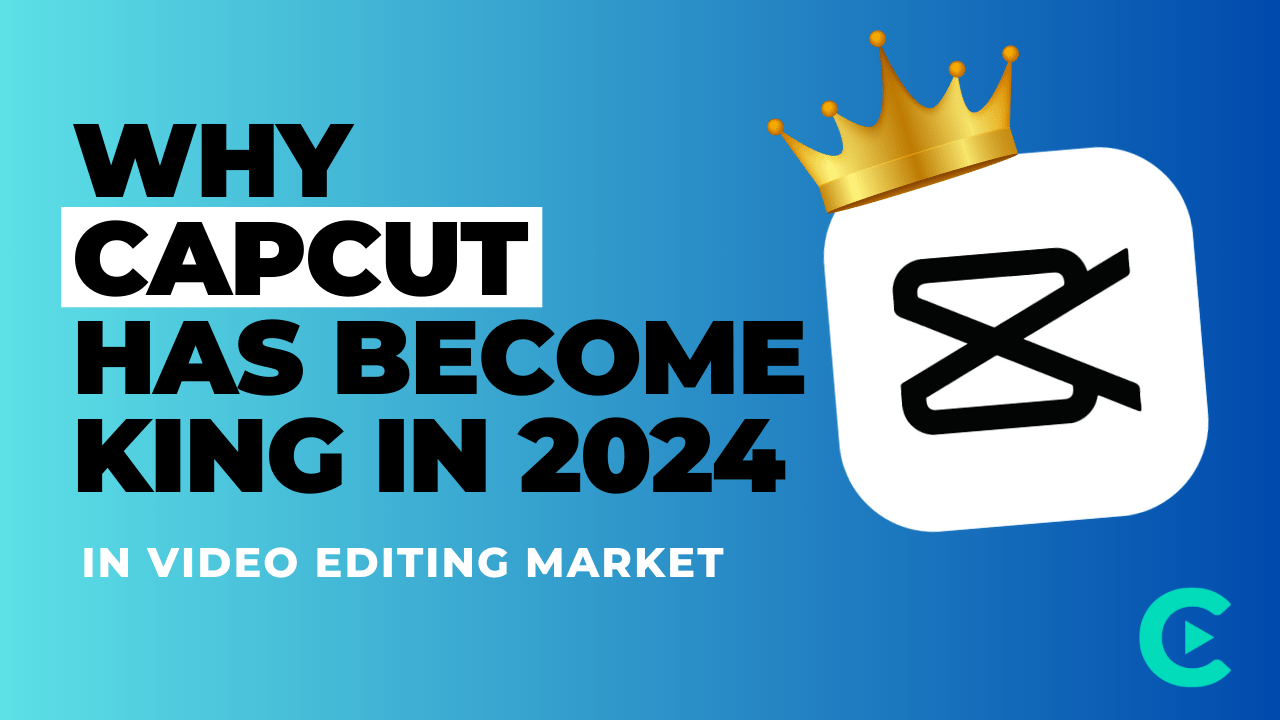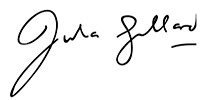There are many reasons to make CapCut has become king, at least for me. But these are the top 8 reasons why CapCut is dominating in the Video Editing market that every creator should know.
Of course you are curious about the secret behind CapCut’s dominance in the Video Editing Market? Because it’s user-friendly interface makes it the best free video editing software and has redefined the landscape of creative storytelling.
CapCut, also available as CapCut for PC, is designed to make your video editing journey a breeze. It’s created by the same folks, Bytedance, behind TikTok; CapCut has features that will make your videos stand out.
Whether a newbie or a pro, this online tool offers everything you need to turn your raw footage into polished clips.
In this article, I’ll walk you through the top 8 reasons CapCut is your go-to choice for video editing. With its seamless compatibility and many features, CapCut has etched its name as the ultimate tool for visual expression.
So, let’s get ready to explore the reasons that set CapCut apart and discover how it’s revolutionizing the way we shape and share our stories through the art of video editing.
Top-Notch Features of CapCut
Here are some of the useful and unmatched features of CapCut, which makes it the best free video editing software from the rest. Here are a few of them:
1. Precision in Every Frame with CapCut’s Video Cropper
Dimensions are important while creating videos. That’s where CapCut’s video cropper steps in with finesse. This tool can tailor your videos’ required aspect ratios or frame sizes.
Whether targeting specific platforms like social media or mobile devices, CapCut’s Video Cropper lets you effortlessly trim and position your footage.
2. Crafting Perfection with CapCut’s Video Trimmer
Time is of the essence, and CapCut’s video trimmer understands that perfectly. This feature enables you to wield the scissors of editing with precision. Trim clips, eliminate unwanted segments, and fine-tune the length for that perfect pacing.
From concise tutorials to impactful social media posts, the Video Trimmer is your silent partner in creating engaging content that leaves an impression.
3. Lacing Tales with CapCut’s Video Merger
Imagine a canvas where multiple stories converge into one masterpiece. This is the kingdom of Capcut’s video merger, a feature harmonizing different clips into seamless narratives.
Whether stringing together shorter takes or fusing diverse scenes, this tool lets you arrange videos in an order that captivates your audience. So, create new stories with transitions that flow, showcasing the artistry that CapCut enables.
4. Ready-to-Use Templates
Multiple ready-to-use Templates cut down your editing time while amplifying your impact. These are designed to cater to the latest trends and styles; these templates are perfect for creating professional-grade videos that resonate across platforms.
Be it for social media posts, advertisements, or personal projects, CapCut’s templates put creative control at your fingertips, allowing you to infuse your unique style effortlessly.
5. Transforming Realities with Green Screen and Background Remover
Spice up your videos with new scenes that boost your storytelling with the best free video editing software. CapCut shines with its green screen and background remover features, allowing you to say goodbye to boring backgrounds.
So, now you can enhance your content’s quality by using backgrounds that align with your vision, giving your stories more life. This tool allows beginners to craft impressive, top-notch videos that grab attention and spark inspiration.
6. Simplifying Text with the Auto-Text Feature
I’m presenting the groundbreaking Auto-Text Feature, a game-changer for content creators. This feature effortlessly generates captions and text overlays, rescuing valuable time.
It proves especially invaluable for videos in multiple languages, smoothly translating text. CapCut’s Auto-Text Feature empowers you to articulate your message with finesse, enabling you to concentrate on your core content priorities.
7. High-Quality Rendering by CapCut
CapCut is synonymous with quality, and its high-quality rendering feature upholds that reputation. While speed matters, CapCut ensures that your videos maintain resolution and clarity.
The platform’s advanced algorithms guarantee that your final product shines, delivering tall and proud videos.
Top 8 Reasons Why Capcut is Dominating the Video Editing Market
Here are the top 8 reasons why you should consider using CapCut as a video editing tool:
Reason 1: A Seamless and User-Friendly Experience
CapCut stands tall with its impressive range of features and an interface that’s incredibly easy to navigate. While proceeding with video editing, you’ll find that CapCut is not just another tool; it’s a creative playground that enables you to craft videos that resonate with your vision.
CapCut stands out for its user-friendly and easy-to-use interface. As you explore its capabilities, you’ll discover a seamless blend of powerful tools and user-centric design.
While other platforms might overwhelm you with complexity, CapCut presents a unique combination of tools that caters to beginners and seasoned editors.
At the heart of CapCut’s appeal is its multi-layer editing capability. This innovation lets you overlay videos, images, and text, bringing your compositions to life with visually captivating elements.
This sets CapCut apart from the competition, where flexibility and creative freedom are often sacrificed in favor of simplicity.
But that’s not all – CapCut boasts an extensive library of filters, effects, and adjustments that transform your videos into stunning visual masterpieces.
While other platforms might offer a limited selection of effects, CapCut provides diverse options that allow you to craft videos that truly reflect your style and imagination.
And let’s talk sharing. CapCut’s integration with social media platforms is smooth and hassle-free.
While other platforms might leave you struggling to share your edited videos, CapCut gives you the upper hand with its streamlined sharing options.
Reason 2: A Plethora of Editing Possibilities
CapCut isn’t just an ordinary video editing platform; it’s a treasure chest of tools and features that raise your videos to the next level. From the basics to the most advanced effects, CapCut covers it all. Let’s dive into the impressive capabilities that CapCut brings to the table:
Intuitive Interface for All Skill Levels
CapCut’s interface is designed with users of all skill levels in mind. Whether you’re a video editing novice or a seasoned creator, CapCut’s user-friendly interface ensures you’re always aware of the editing process. Its clear design and intuitive layout make navigation a breeze, giving you the power to craft videos easily.
Precision Trimming and Seamless Splitting
Ever wanted to remove that one awkward moment from your video? With CapCut, you can do just that. The platform lets you trim and split your videos precisely, eliminating unwanted sections and creating seamless transitions between different clips. It’s the secret to giving your videos that polished and professional touch.
The Art of Multi-Layer Editing
Creating visually appealing compositions is a breeze with CapCut’s multi-layer editing feature: overlay videos, images, and text to tell your story in a way that captivates your audience.
Whether you’re making a tutorial, a vlog, or a short film, CapCut’s multi-layer editing empowers you to add depth and creativity to your videos.
Filters, Effects, and Aesthetic Enhancements
CapCut offers an extensive selection that transforms your footage into captivating visual experiences.
Experiment with different styles, color grading options, and artistic effects to achieve your desired look. CapCut’s feature-rich approach will make your videos a cut above the rest.
Seamless Transitions for a Cinematic Touch
Smooth transitions between scenes can make all the difference in your videos. CapCut gives you a wide range of transition effects that add a cinematic flow to your content.
Whether creating a travel montage or a storytelling video, incorporating these transitions will make your videos enjoyable from start to finish.
Setting the Right Mood with Music and Sound Effects
CapCut understands the importance of sound in videos. It offers a vast library of background music and sound effects. Whether you’re looking for something upbeat, dramatic, or heartfelt, CapCut has you covered. You can also import audio files, allowing you to tailor the sound to match your video’s tone.
Control the Tempo with Speed Adjustment
Adjusting the speed of your videos can add a dramatic flair or enhance storytelling. CapCut lets you control the tempo, allowing you to create slow-motion sequences that emphasize details or fast-paced clips that inject energy into your videos. It’s all about giving your videos that extra creative edge.
Text, Titles, Stickers, and Emoji for Personalization
Adding a personal touch to your videos is effortless with CapCut. You can add customizable text and titles using various fonts, styles, and animations.
But that’s not all – CapCut also lets you include stickers and emojis, injecting a playful and imaginative element into your edits. It’s the perfect way to engage your viewers and make your videos uniquely yours.
Export and Share: Your Creations, Your Way
Once you’ve poured your creativity into your videos, it’s time to share your masterpieces. CapCut makes this process a breeze by allowing you to export videos in various resolutions and formats.
CapCut simplifies video sharing on social media and saves your collection, making your content shine.
Reason 3: Elevating Your Videos to Professional Quality
When you’re venturing toward video editing, one thing’s for sure – the quality of your output matters.
This is where CapCut truly shines, offering you the tools to create videos on par with those seasoned professionals produce. CapCut’s commitment to excellence is evident in its ability to deliver high-quality videos that stand out in a crowd.
High-Quality Output
The hallmark of a professional video lies in its visual appeal. With CapCut by your side, you can craft videos that boast crisp visuals, vibrant colors, and sharp details.
The platform’s prowess extends to exporting videos in various resolutions, allowing you to tailor the quality to your needs.
Professional-Grade Transitions and Effects
CapCut’s array of transitions and effects rival those employed by seasoned editors in the industry. This translates to seamless crossfades, dynamic transitions, and visually pleasing scene changes that elevate your video’s caliber.
These professional-grade transitions enhance the flow and coherence of your video, giving it an air of sophistication that captivates your audience.
Moreover, CapCut is quick when it comes to effects. From filters to color grading options, the platform enables you to enhance the visual aesthetics of your videos. This means you can infuse your videos with a professional touch that sets them apart from the ordinary.
Crafting Artistry That Rivals Industry Professionals
CapCut grants you the power to do just that. Armed with its professional-grade features, you can create videos that impress and compete with those produced by industry professionals. With CapCut, your videos become your canvas; every edit you make is a stroke of artistry.
Reason 4: Effortless Sharing for Maximum Impact
The beauty of creating captivating videos lies in sharing them with the world. CapCut streamlines this process, offering you whole ways to share your content and amplify its impact.
Direct Sharing to Social Media Platforms
Imagine sharing your videos directly to your favorite social media platforms with a few clicks. CapCut makes this a reality, allowing you to effortlessly connect with friends, family, and your audience.
No convoluted steps or complicated procedures – just the joy of instantly sharing your creations and making your mark in the digital realm.
Enhance and Modify Your Videos
Not only does CapCut make sharing easy, but it also lets you enhance your videos for maximum engagement. Adding captions, graphics, and other effects can enhance your social media videos.
Whether promoting your business or expressing your creativity, CapCut’s direct integration with social media platforms gives your videos the edge they deserve.
Downloadable Files for Versatility
Flexibility is the name of the game, and CapCut doesn’t disappoint. The platform’s downloadable files feature allows you to access your content across different platforms without the need for specific programs or websites.
It’s a game-changer for business owners, content creators, and organizations that want to maximize their reach. Your videos can now transcend boundaries and be seen by a wider audience, regardless of where they’re viewed.
Reason 5: The Power of Accessibility
At the heart of CapCut’s ethos lies the commitment to make video editing accessible to all. This commitment goes beyond being free – it encompasses a user-friendly interface that welcomes beginners and seasoned editors.
A World of Possibilities for All
CapCut believes creativity knows no bounds, and everyone should be able to edit professional-grade videos. Whether you’re a budding filmmaker, a content creator, or someone exploring their artistic side, CapCut ensures you have the tools to bring your vision to life.
Breaking down Barriers
Financial barriers should never hinder creativity, and CapCut ensures just that. CapCut allows you to edit and create without worrying about your wallet, unlike other video editing platforms that demand hefty subscriptions or hidden costs.
Its platform believes in leveling the playing field, allowing you to focus on your creativity rather than budget constraints.
An Interface for All
Your skill level doesn’t define your potential with CapCut. The platform’s user-friendly interface is designed to cater to both beginners and experienced editors. Whether you’re embarking on your first editing journey or seeking to expand your horizons, CapCut offers an environment that nurtures growth and creativity.
Reason 6: Your Video’s Heartbeat: The Perfect Soundtrack
A video playing without music is like a picturesque landscape without its vibrant hues. It needs the soul-stirring element that elevates it to greatness. CapCut, the ultimate companion in your video editing journey, understands the magic of music.
With an expansive library of tunes catering to every emotion and mood, CapCut empowers you to curate the perfect soundtrack for your videos.
When you add music through CapCut, you’re not just overlaying audio – you’re infusing your videos with resonating emotions. From heartwarming melodies to pulse-pounding beats, the world of sound becomes your playground.
CapCut lets you sync your footage with the rhythm of your chosen track, enhancing your video’s overall impact and emotional connection.
Whether crafting a heartwarming family montage or an adrenaline-pumping adventure reel, CapCut ensures that your video’s heartbeat aligns seamlessly with its soul.
Reason 7: Guiding You from Novice to Maestro
We all start somewhere, and CapCut knows that the journey from novice to maestro is exciting. That’s why CapCut takes your hand and guides you through every step of the editing process.
With its comprehensive and user-friendly step-by-step tutorials, even the most inexperienced editor can confidently navigate the world of video editing.
Whether you’re opening the intricacies of multi-layer editing or perfecting transitions, CapCut’s tutorials are your trusted companions.
They offer insights, tips, and techniques that empower you to create standout videos and instill you with the knowledge to fearlessly explore your creativity.
With CapCut’s guidance, you’ll discover that the world of video editing is not just accessible – it’s a realm where your imagination knows no bounds.
Reason 8: CapCut’s Community, Where Creativity Converges
CapCut’s community is a central gathering place for imaginative individuals to connect and exchange their creative stories.
CapCut’s community offers a haven filled with motivation, whether you’re just starting your editing journey or an experienced editor swapping tips and tricks.
It’s a space where everyone can find inspiration, forge connections, and celebrate their love for crafting captivating videos.
Summing up!
In a nutshell, CapCut is your go-to video editing buddy. It’s user-friendly and free, making your editing experience smooth and enjoyable. With features like green screen and background remover, you can say goodbye to plain backgrounds and add exciting video scenes.
The auto-text feature removes the hassle of adding captions and overlays, letting you focus on your content. And remember the vibrant CapCut community, where creative minds come together to share and celebrate.
Are you ready to level up your creative game? Why don’t you consider becoming a regular reader of Creator Mist for valuable insights? Here’s a question: What extraordinary creations will your newfound knowledge inspire? I would love to see it in the comment section. So, what are you for? Start creating amazing videos today!